What is Exit Rate and its importance

¿What is the exit rate?
The Exit Rate of a web page indicates how frequently visitors leave it after having visited or interacted with the site from any page.
Let’s look at an example:
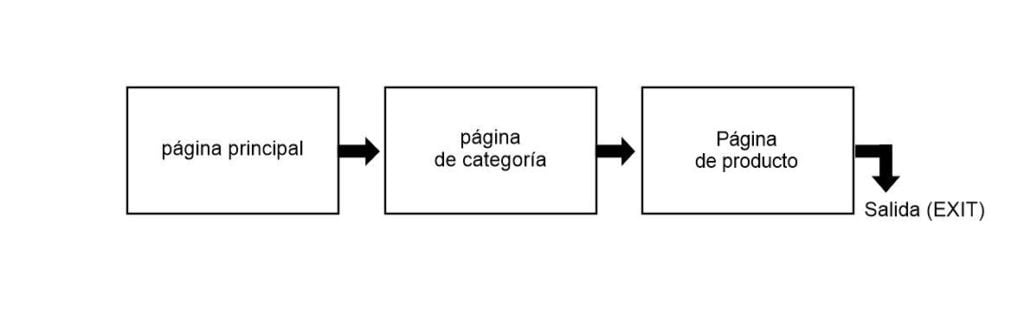
A user enters through the Home or main page, then moves to a category page of the site, for example, ‘catalogue,’ then proceeds to a specific product page, and leaves the website.
This departure is what is considered in the exit rate indicator, meaning each page will have a percentage of exits, according to user behavior.
¿Why is monitoring the exit rate important?
This rate is crucial to track because it helps understand the performance of certain pages on the site, identifying which ones have higher exit percentages.
Now, just like with the bounce rate, a high exit rate is not necessarily negative.
This could indicate that the visitor found what they were looking for and then left your website…
However, if you find a high exit rate on a web page that is designed to lead the user to other pages, further into the conversion funnel, it could signal flaws in the process.
Thus, the next step would be to review opportunities for optimizing the website for user experience (UX).
¿How is the exit rate calculated?
The formula for calculating the exit rate is as follows:
Number of exits from a specific page / number of page views for that particular page.
Exit Rate = Total exits from a page / total visits to the page
For example, suppose someone arrives at the homepage of an e-commerce store. Then they move to a specific product page and after that, leave the website.
This means that the visitor exited the website on the product page.
Therefore, the exit rate would be calculated as the total number of exits from that page / number of visits to that specific product page.
The exit rate can be calculated for any period, such as daily, weekly, bi-weekly, monthly, or annually.
In Google Analytics, you can find it in the following path:
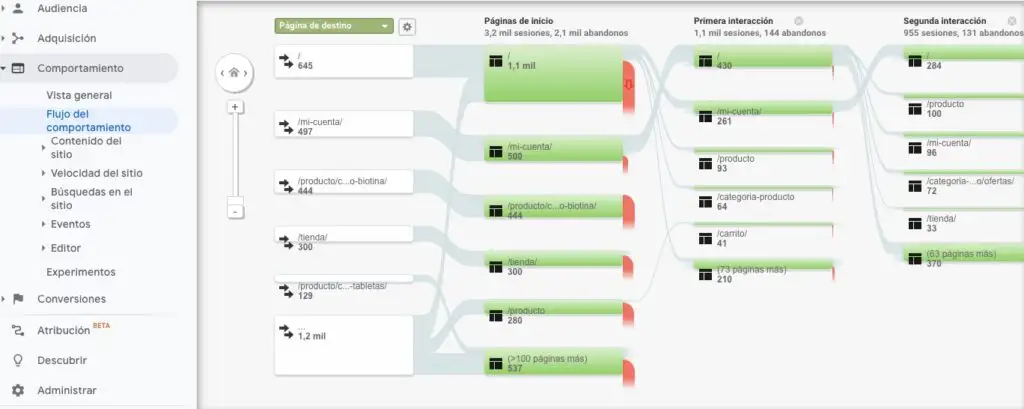
Information about this and other rates can be obtained through web analytics.
Exit Rate vs. Churn Rate
The exit rate refers to the percentage of website visitors who leave a specific page of the site after interacting with it. In other words, the exit rate measures the abandonment rate of a web page. This metric is calculated by dividing the number of visitors leaving a specific page by the total number of visits to that page.
On the other hand, the churn rate refers to the percentage of customers who cancel or stop using a product or service over a given period. This metric is commonly used in the subscription industry and is calculated by dividing the number of customers who canceled by the total number of customers at the beginning of the time period in question.
So, to summarize, the main difference between exit rate and churn rate is that the exit rate measures the abandonment rate of a web page, while the churn rate measures the cancellation or abandonment rate of a product or service. Both metrics are important for digital marketing but are used in different contexts and for different purposes.
Factors Affecting the Exit Rate
Several factors can directly impact the bounce and abandonment rate of any particular page of a website.
Some of these are relatively easy to control or resolve, while others are simply beyond your control.
1. Music and Video
When played automatically on your website, including as pop-ups, it can make visitors leave your site sooner than they otherwise might.
2. Slow Site
If your website takes a long time to load (more than a few seconds), it will cause people to leave. They don’t want to wait for your site to load when they can go to another one that loads smoothly and quickly. Learn how to improve site speed and page experience.
3. Low-Quality Traffic
If you have pages ranking well for irrelevant keywords, you will find that visitors quickly leave your site because it doesn’t contain the content they expected to find.
4. Poor Page Design
If your website hasn’t been updated recently or consists of contrasting colors and fonts, it’s likely that visitors will be discouraged, leading them to abandon your site early, almost as soon as they land on it.
5. Poor User Experience
User experience is crucial for success. Make sure to have certain links to pages like the main menu at the top of the page where people expect to find them. Focus on an easy-to-understand content structure, simple navigation, and similar aspects.
How to Investigate Exit Rate
Google Analytics can be useful for alerting you when something is wrong on your website. However, it won’t help you determine why you have a high exit rate or how to fix it. This is where research comes in.
As soon as you realize that visitors are leaving certain pages, investigating what works and what doesn’t should be a priority.
Here are some different ways to investigate high exit rates on your site so you can move forward and start reducing those rates.
1. Heat Maps
Once visitors enter your page and data is collected, behavioral information is created in the Heat Map tool.
This data will appear in what is known as scroll maps, allowing you to see exactly how far visitors get on your page (or not).
Click maps are also generated, which will enable you to determine the elements on the page with which visitors interact.
Based on the information gathered from this tool, you might be able to determine why you have a high exit rate.
For example, if visitors are clicking on elements that are not clickable, they may become frustrated and leave your page. Another example would be missing important information below the fold on your website page.
2. Session Recordings
Session recordings can help you gain a bit more context about what’s happening on your web pages.
You’ll have the opportunity to rewatch sessions of visitors that end abruptly to better understand why your visitors are leaving.
For example, you can find out if your visitors are experiencing any issues or errors during their journey, if they are viewing all the content on the page correctly, if they are distracted by content elements like pop-ups, or if they repeatedly click on the same element. At Dazzet, we have conducted hundreds of hours of session recordings to improve our clients’ products; if you’re interested in this service for your business, contact us.
3. On-Site Surveys
The aforementioned options can give you a good idea of what’s happening on your website, but one way to find out exactly what is making your visitors leave is to implement a survey on the site.
Some questions you might ask through an on-site survey include:
- ¿What is missing on this webpage?
- ¿What is stopping you from continuing?
- ¿What are you looking for and can’t find?
¿How to Reduce Exit Rate?
As we have seen, if your website has a high exit rate when the intention is to move the user further down the conversion funnel (for example, to go to a different part of the website), adjustments are necessary.
We recommend looking at the activation and customer retention strategies in our digital marketing strategies listing.
1. Identify Why People Are Leaving
Some of the explanations for a high exit rate might be:
- High content with distracting elements: user preferences when visiting a website are myriad, so their exit behavior can occur due to too many popups, annoying or uncomfortable music or videos.
- Slow loading speed: especially mobile platform users tend to leave a site that does not load quickly, the average wait time is approximately three seconds!
- Poor interface and/or user experience: when the design and structure of a website are faulty, unfriendly, it can influence the exit rate.
- Navigation problems: what is known as a “dead-end” refers to unclear routes and/or a lack of properly linked content.
2. Give Your Visitors a Reason to Stay
Here you should analyze the steps you have designed to lead users through the conversion funnel, beyond the improvements and optimization you can do in the previous step.
Consider whether you should link related products, include a more attractive lead magnet, if your content invites to stay and see more, etc.
3. Use Heat Maps or Live Tracking
There are multiple ways to know the behavior that users have when entering your website.
Some of these tools are live tracking, heat maps or click maps.
They will help you understand the interaction that users have on your website and thus identify opportunities for improvement in design and, therefore, in user experience.
Conclusion
Both exit rate and bounce rate are important for understanding the behavior of traffic on the website, knowing how to analyze them and use the information for the optimization of your website are essential elements.
Currently, you find multiple tools that allow you to identify the necessary optimization points of a page or the entire site, do not hesitate to review desktop and mobile versions; optimize loading time, possible reorganization of content, etc.
Juan Esteban Yepes
