What is custom web development
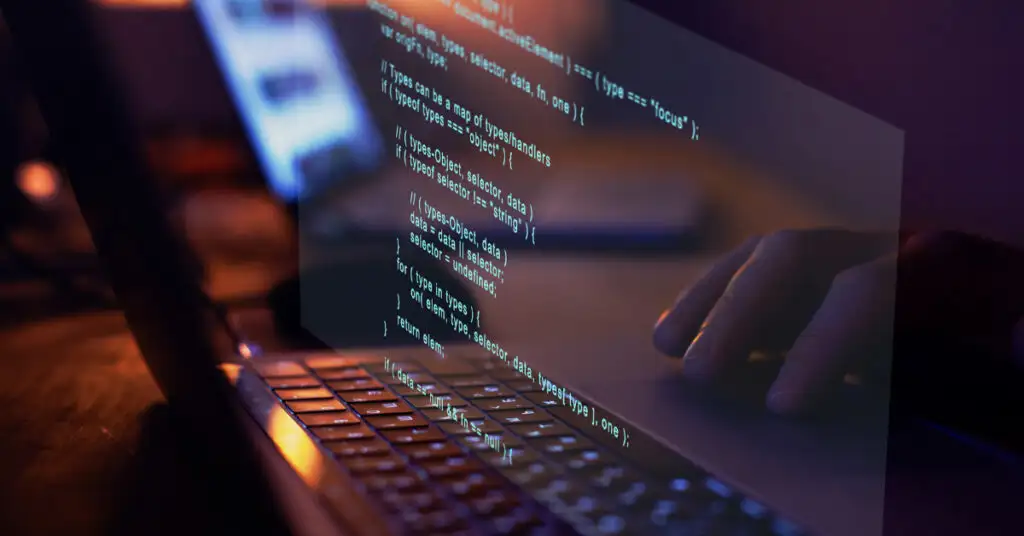
What is Custom Software Development?
Custom software development, also known as custom software development, stands apart from commercial off-the-shelf software (COTS), which is available to large groups of people with varying but generally similar needs. COTS offers little to no customization for individual users, making it broadly accessible and commercially distributable to the masses.
In contrast, custom software development is tailored for specific activities, such as a maintenance program, particular services a company requires for its internal or external clients, or an E-commerce application, among others.
Custom development services typically include personalized design according to the company’s requests and demands, installation, updates, performance optimization, and software support.
The Basic Process of Custom Web Development
Software development is a multifaceted and dynamic process that encompasses the creation and maintenance of applications, frameworks, and other software components. Fundamentally, this process can be understood as a series of meticulously orchestrated steps, each with a specific goal in building efficient and effective software solutions.
1. Conceptualization
The first step in software development is the conception of the idea. This involves identifying a need or problem the software is intended to address. In this phase, developers, along with stakeholders, define the project’s objectives and scope.
2. Specification
Once the idea is clear, the software’s requirements are specified in detail. This includes defining functionalities, expected performance, user interfaces, and other critical aspects. This stage is crucial for setting expectations and success criteria for the project.
3. Design
With the specifications in hand, developers create a design for the software. This design acts as a blueprint, detailing the system architecture, modules, components, user interface, and user experience. The design must be robust enough to support current needs and flexible enough to allow for future expansions or modifications.
4. Programming
This is where the design becomes reality. Developers write the source code using appropriate programming languages. Programming is both a technical and creative exercise, requiring a deep understanding of programming languages, development tools, and software design patterns.
5. Documentation
Concurrent with coding, documentation is carried out. This includes technical documentation, describing the software’s architecture and code, and user documentation, guiding end-users in using the software. Good documentation is essential for the software’s future maintenance and scalability.
6. Testing
Once the software is developed, it undergoes a series of tests to ensure it functions as expected. This includes unit testing, integration testing, system testing, and user acceptance testing. Testing is fundamental for identifying and fixing errors and for validating that the software meets the specified requirements.
7. Debugging
As issues are identified during testing, developers work on fixing them. This debugging stage is crucial for ensuring the software’s quality and stability.
8. Maintenance
Once the software is in use, it enters a maintenance phase. During this phase, the software may require updates, additional bug fixes, and adaptations to changes in the operating environment or user needs.
Software development is an iterative and evolutionary process. It requires careful planning, expert execution, and continuous adaptation to meet changing needs and leverage new technologies. This process is fundamental in the modern world, where software drives an increasing amount of our daily and business activities.
Pros and Cons of Custom Web Development
One of the major benefits of custom software is its ability to enhance a company’s productivity and efficiency. Custom software is designed with specific needs in mind and offers unique, customizable features not found in Commercial Off-the-Shelf Software (COTS).
Let’s explore the benefits and drawbacks of this type of software.
Benefits of Custom Web Development
1. Specific Solutions for Specific Needs
As mentioned earlier, custom software development allows for the creation of software tailored to your business’s specific operational needs. This can significantly improve the productivity of your team, providing a competitive advantage.
2. Security
Security is a critical element for all software and businesses. Custom software can minimize security risks by incorporating as many security measures as required for your organization or to achieve your business objectives.
3. Easy Integration
Custom software is designed for easy integration with other existing software or programs in your organization. It can be adapted for seamless integration based on business needs, enhancing team productivity. This includes adaptability for various mobile or desktop versions, depending on the design objectives.
4. Freedom of Use and Control
Custom software gives businesses the freedom to update and use the application, retaining complete control over the software. This is unlike COTS, which often have limitations related to time, technical support, etc. With custom software, you own your software and have all rights to update and use it as you wish.
Drawbacks of Custom Software Development
Consider the following potential drawbacks.
1. High Development Cost
For some businesses, the cost of developing custom software can be prohibitive. However, this often includes ongoing maintenance and technical support costs. Despite the expense, the short and long-term benefits of having custom software, with its functionality and customized features, are often worth it.
2. Time
Custom software development can require significant time, involving research and analysis of the real needs that the software or application is intended to address.
3. Risks of Working with the Wrong Developer
Choosing a company to develop your application or software should be a cautious process. Selecting the wrong provider can result in wasted time. Always review the terms and guarantees in both time and manner of what you require.
Types of Software
The world of software development is incredibly diverse, with different types of software designed to meet a variety of needs and functions. Here, we explore the main types, highlighting their characteristics and uses.
1. Desktop Applications
These are programs installed and run on personal computers or laptops. Known for maximizing system hardware performance and efficiency, common examples include word processors, spreadsheets, and graphic design programs. Desktop applications are typically robust, offering a wide range of functionalities, ideal for complex or resource-intensive tasks.
2. Web Applications
Web applications run in a web browser and are hosted on a server. Accessible from any device with an internet connection, they offer great flexibility and accessibility. Examples range from content management systems to e-commerce platforms and social networks. Their main advantage is the ability to provide real-time services and data to a broad audience without local installation.
3. Mobile Applications
Specifically developed for mobile devices like smartphones and tablets, these applications are optimized to leverage features like portability, connectivity, and built-in sensors. Mobile applications can be native (developed for a specific operating system) or cross-platform (compatible with multiple operating systems). They are ideal for on-the-go services, such as messaging apps, GPS navigation, and games.
4. System Software
This software includes operating systems and all necessary services and programs to manage hardware resources and provide a platform for other software types. Examples include Windows, macOS, and Linux. System software is essential for the overall operability of computing devices, managing tasks like file management, memory, and processes.
5. Programming Software
This software type provides tools for developers to create other software. It includes compilers, interpreters, text editors, integrated development environments (IDEs), and debugging tools. Popular examples are Visual Studio, Eclipse, and Git. These tools are crucial for software development, enabling programmers to write, test, and debug code efficiently.
6. Enterprise Software
Designed to meet the needs of organizations, this software includes applications for enterprise resource planning (ERP), customer relationship management (CRM), and management information systems (MIS). These tools help businesses optimize operations, manage customer information, and analyze data for decision-making.
7. Utility Software
These are programs designed to assist in the maintenance and management of the computer system. They include antivirus, disk management tools, and backup utilities. They are essential for maintaining system performance and security.
Web Development Methodologies
Software development is a complex process that requires meticulous management and planning. Development methodologies are sets of practices and principles that guide this process, aiding teams in working more efficiently and effectively. Here are some of the most common methodologies in software development:
1. Agile Development
Agile methodology is an iterative and flexible approach to software development. Instead of a linear approach, it focuses on collaboration, responsiveness to change, and quick functional delivery. Agile breaks the project into smaller parts, allowing for frequent adjustments and better adaptability to changes. This approach facilitates constant communication between the development team and stakeholders, ensuring that the final product is more aligned with customer needs.
2. Scrum
Scrum is a framework within agile development used mainly for complex and rapidly evolving projects. It organizes work into short, regular cycles called sprints, typically lasting two to four weeks. Each sprint starts with a planning meeting and ends with a review and retrospective. Scrum emphasizes the importance of defined roles (such as Scrum Master and Product Owner), regular ceremonies, and artifacts like product and sprint backlogs. This structure helps teams focus on consistently delivering value and quickly adapting to changes.
3. Waterfall Development
The waterfall model is one of the most traditional and sequential methodologies in software development. It divides the development process into distinct stages: requirements, design, implementation, verification, and maintenance. Each stage must be completed before moving on to the next. While this method is simple and easy to understand, its rigidity can be a drawback in projects where requirements are prone to change.
4. Extreme Programming (XP)
XP is another agile methodology that focuses on improving software quality and responsiveness to changing customer requirements. It employs practices like pair programming, test-driven development, continuous integration, and code refactoring. XP is particularly useful in projects where requirements are uncertain or frequently change.
5. Kanban
Originally a production management technique, Kanban has been adapted for software development. It focuses on continuous delivery and efficient workflow management. Kanban uses a visual board to track work progress through different stages. It helps teams visualize workload and identify bottlenecks, resulting in a more efficient process and quicker response time.
6. Lean Development
Inspired by lean manufacturing principles, this methodology focuses on delivering customer value by eliminating waste (activities that do not add value). Lean encourages continuous improvement, efficient resource management, and optimization of the development process.
Each of these methodologies offers a unique approach to managing the challenges of software development. The choice of methodology depends on several factors, including the nature of the project, work environment, team preferences, and client objectives. Understanding and selecting the right methodology is key to the success of a software development project.
Juan Esteban Yepes
