What is a domain. How to choose the right one

Some people may take this lightly and think it’s easy to define, but there are important elements to consider when owning a domain and how it will support your marketing strategy.
Let’s start,
¿What is a Domain?
An internet domain is known as the web address located in the text box of a browser like Chrome, Mozilla Firefox, etc.
It’s the address of your website, for example, www.yourbusiness.com.
Technically, it means that it has the capacity to collect data to describe autonomous technical and administrative units, such as the IP address, a service in the domain like www, Email, among others.
It is assigned to the owner for use, which can range from a company’s web page for goods or services, a business store, or an e-commerce to a page for personal use.
Having your own domain is one of the fundamental steps to create a website. So, ¿is choosing a good domain really important? Yes!
Difference Between Domain and URL
A Uniform Resource Locator (URL), sometimes called a web address, contains a site’s domain name as well as other information, including the protocol and the path. For example, in the URL ‘https://dazzet.co/blog/’, ‘dazzet.co’ is the domain name, while ‘https’ is the protocol, and ‘/blog/’ is the path to a specific page on the website.
What is a Subdomain
A subdomain is a domain that is part of a larger domain. For example, mail.google.com, www.google.com, and docs.google.com are all subdomains of the domain google.com. Domain owners can create subdomains to provide easy-to-remember addresses for web pages or services within their top-level domain.
The DNS: The Internet’s Phonebook
Now that you understand why we use domain names and the anatomy of a domain name, you might be wondering how to convert a domain name into an IP address. This is where the Domain Name System (DNS) comes into play.
The DNS is a global database of all the domain names registered on the Internet. A DNS record will typically include the domain name and an associated IP address. Through the DNS, your browser can translate a domain name in the address bar into an IP address that it can use to send requests to the web server and receive web page content.
The important thing to remember is that there is not a single DNS server nor even a single physical location for DNS servers. Instead, the DNS comprises a group of different servers located around the world.
How Domains Work
Every website has three main elements: a domain name, a web hosting server, and a content management system. All domain names are linked to their respective IP addresses and point to specific web servers hosting the websites.
When a user enters a domain name into a browser, it looks up the associated IP address through a global network of Domain Name System (DNS) servers.
Then, the server with the IP address information returns it to the web browser, which requests data about the site from the domain’s hosting service. This web server stores all the website’s data, including its files, database, and HTML code.
Once the server has sent the data back, the web browser converts it into a web page that users can visit.
The Importance of a Domain
- It’s Your “First Impression”: The URL is the first thing your visitors will know and see. Having a good name can create a positive and lasting impression, while a poor, confusing, tangled, or hard-to-remember name can make users not identify with it, causing them to leave quickly, or even never visit the website.
- Influences SEO: While it’s not limited to the name alone, organic growth is positioned with keywords, which can be influenced by the name of your website, favoring SEO ranking.
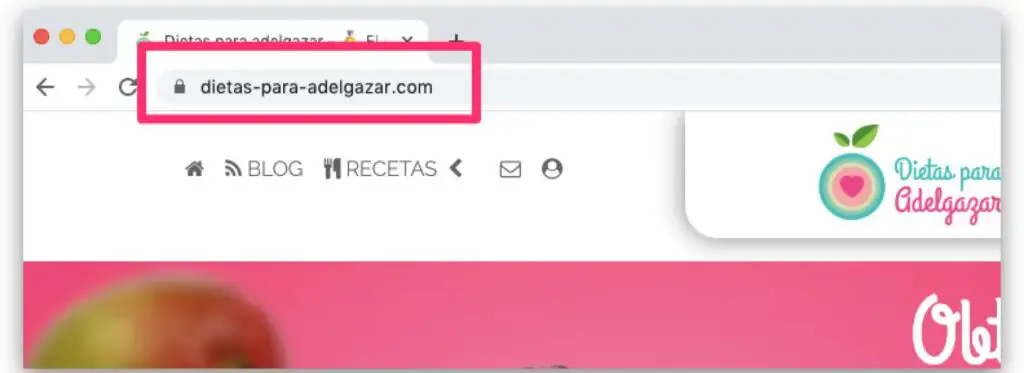
- Defines Your Brand: When the domain name matches the brand name, it should be closely related, as this will greatly help in boosting brand recognition.

And these three elements are just a few compared to all the benefits of having your own domain.
Types of Domains
1. Top-Level Domain (TLD)
Top-Level Domains (TLDs) are at the top of the hierarchy in the Internet’s domain name system. There are thousands of different TLDs available, among which are:
- .com
- .org
- .info
- .net
- .site
2. Country Code Top-Level Domain (ccTLD)
Country Code Top-Level Domains (ccTLDs), as the name suggests, are linked to a specific country. You don’t necessarily have to choose this level just because you live in a specific country.
For example, the ccTLD “.co” for Colombia, “.uk” for the United Kingdom, “.us” for the United States, “.pe” for Peru, “.mx” for Mexico, etc.
These domain extensions can be useful if you are creating a website in a specific country and want to indicate to your visitors that they have come to the right place.
3. Generic Top-Level Domains (gTLDs)
Generic Top-Level Domains (gTLDs) are classified as generic due to their specific usage designation.
For example, “.edu” for educational entities or “.org” for non-profit organizations. Here you can find a list of these types of domains available for purchase.
4. Second-Level Domains
Also known as Second-Level Domains, these are below TLDs but this does not mean they are less prominent or less valuable. Rather, they describe the second part of the domain name in cases where there are two extensions.
There are also country code second-level domains, for example:
- .com.co
- .gov.co
- .gov.uk
Best practices for choosing Good Domain
1. Keep It Simple and Memorable
A straightforward and easily recalled domain helps ensure that users can find your site without much effort. Complex or overly long domains increase the risk of mistypes and memory lapses. Aim for a concise, catchy name that sticks in the mind.
2. Use Relevant Keywords
Including keywords relevant to your business or industry can aid in SEO and immediately inform users about the nature of your business. For example, if you run a bakery, including ‘bakery’ or ‘bake’ in your domain can be beneficial.
3. Avoid Hyphens and Numbers
Domains with hyphens and numbers can be confusing. They can be misheard when spoken and are often forgotten or entered incorrectly. Stick to alphabetic characters for clarity and ease of remembering.
4. Choose the Right Domain Extension
While .com is universally recognized, other TLDs can offer a clear indication of your business type or location, like .org for organizations, .tech for technology, or .ca for Canada. Choose an extension that aligns with your business identity and target audience.
5. Consider Your Brand
Aligning your domain name with your brand name enhances brand recognition. Consistency across your brand name, domain, and social media handles strengthens your brand identity and makes it easier for customers to find and remember you.
6. Think Long-Term
Your domain should be adaptable to future growth and changes in your business. Avoid names that might limit your business scope or become outdated, keeping the door open for expansion and evolution.
7. Research the Domain Name
Ensure that your chosen domain name doesn’t infringe on existing trademarks or intellectual properties. This due diligence can save you from potential legal troubles and the need for costly rebranding.
8. Check for Similar Domain Names
Research to make sure there aren’t websites with similar names, particularly competitors. This minimizes the risk of customers confusing your site with another, which could redirect traffic and business away from you.
9. Easy Integration with Social Media
For a cohesive online presence, your domain name should ideally be available as a username across key social media platforms. This consistency aids in brand recognition and digital marketing.
10. Use Domain Name Generators for Ideas
If you’re struggling for ideas, domain name generators can spark inspiration. They can provide creative, available options based on your input keywords and preferences.
11. Act Quickly
The market for domain names is highly competitive. If you find a suitable domain, it’s wise to purchase it promptly to prevent others from acquiring it first.
12. Protect Your Brand
Consider buying various domain extensions and similar domain names to safeguard your brand. This strategy prevents competitors from registering similar domains and ensures customers are directed to your site, not a rival’s.
By thoroughly considering these aspects, you can choose a domain name that not only fits your current needs but also supports your long-term business and branding goals.
Difference Between Domain and Hosting
To start your own website, you’ll need to do two important things: register your domain name and find a place to host your website (hosting).
A hosting provider provides a place to securely store your web content: your homepage, photos, articles, and any other files people see on your site. Whenever someone visits your website, they are accessing information on your hosting provider’s servers. Like everything else connected to the Internet, the servers of your hosting provider have their own IP addresses.
Technically, you could host your own website on your home computer or office server, but that’s becoming increasingly uncommon.
When you register your domain, you’re adding your domain name to the DNS so people know it exists. Whether you use a web hosting provider or host your own site, you need to register your domain name. Otherwise, there’s no way for the public to access your website except by using an IP address.
Think of it like starting a physical business. First, you need to register your business: apply for a business name, ensure no one else is using your business name, and get a tax identification number. But, you still need a place to do business, whether you’re designating some space in your home or renting an office.
A web hosting service performs the same function. Even if you decide to change web hosting providers, you still keep your domain name. The only thing that changes is the physical server where your website’s files are stored.
Conclusion
Domains are a crucial foundation for starting a digital marketing strategy for your company.
Some startups tend to focus first on social media, which is not bad, but the branding power that comes with having your own website with an easily remembered domain will potentially grow your sales, while also generating better trust and reputation both with the audience and in search engines, to improve your SEO positioning.
Juan Esteban Yepes
