What is a CMS and how to choose one


CMS platforms can also be used for content management within a company, to facilitate collaborative work in managing documents, records, and digital assets in general.
But here, we will discuss how a CMS is beneficial for creating your website, as you can find many online options that will help optimize your site.
How a CMS Works
To understand how a CMS works, it’s essential to know how a website is created from scratch.
You start with HTML to add text, images, buttons, navigation bars, and all the basic components of a website. Then, CSS is added to design these elements to align with your brand’s unique appearance (font type, color palette, etc.).
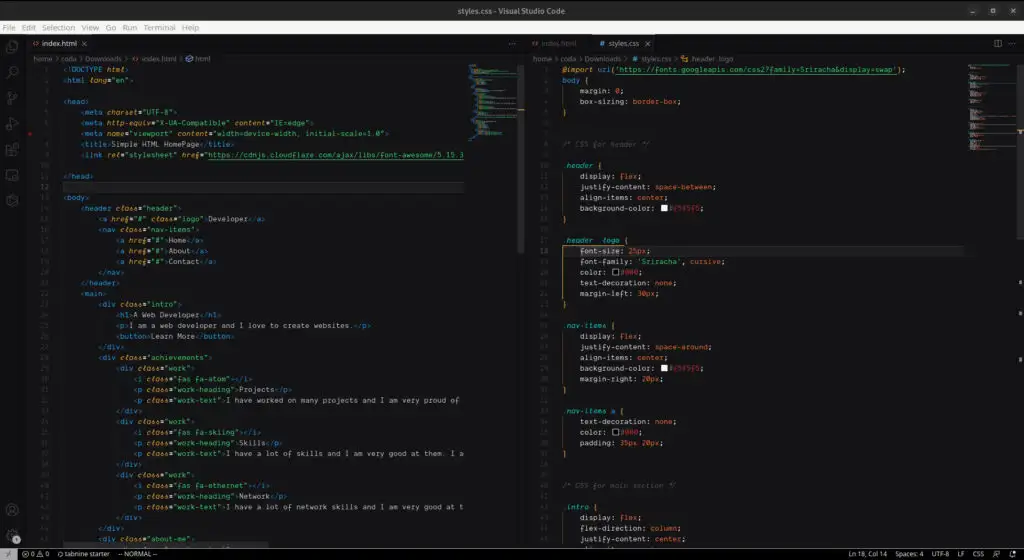
Now, do you need more advanced options? Then you should add features using JavaScript, for example, to add CTA buttons or other desired elements. Finally, you’ll need to upload the entire HTML file to a server to save it in your database…
Whenever you want to make changes to your website, from the simplest to the most complex, you must ensure not to disrupt your HTML codes before uploading everything again to the server.
Sounds like a lot of work and somewhat complicated, right?
When you have a developer, this can be easy and even ideal because they have the experience to do it… But if you are just a person who wants to have an effective website and you lack coding skills, the time, or the resources to start a website from scratch, you can use a CMS.
How to use a CMS
What you want is to have your website, ideally not starting from scratch creating HTML codes that will complicate building your site further. And it would be much more expensive.
That’s where CMS come in, they will simplify much of the work!
A CMS consists of two main elements:
- Content Management Application (CMA): a content management application.
- Content Delivery Application (CDA): a content delivery application.
When combined, these two handle essentially all the code, database queries, and the entire back-end structure, that is, everything we as visitors don’t see when entering a page, it’s the behind-the-scenes of your website.
This way, a CMS will help you focus on the front-end, which is exactly what you imagine… Everything that visitors see on your site, how they interact with buttons, how the images look, what type of text and content you want to show, the colors, etc.
The CMA will take care of making the changes you want, like the structure of the permalinks or installing plugins, while the CDA will take all that content and assemble the code to display it on the front-end to your users, and store it.
As you can see…
Instead of starting from scratch with an HTML, CSS, and JavaScript page, you could, for example, start the content editor and choose to write bold text, add CTA buttons and other links that lead to other pages of the site, insert images, tables, or boxes with greater ease.
So,
Now that you know how a CMS works in general terms, let’s look at the benefits of using one to create your website.
Benefits of using a CMS
By this point, you’ve probably realized its benefits, but let’s look at some specific ones that can have a very positive impact on your website and the work involved in keeping it active, successful, and effective.
1. No Need for Extensive Coding Knowledge
CMS systems have revolutionized web design as they allow people who are not developers to build a website.
Once you have your website, you can create and manage your content, customize your site’s design, and install plugins without the need for coding.
But here’s an important note:
It will also depend on your site’s needs and goals and the amount of traffic you want to attract, as some more elaborate and customized functions will require expert support to create the entire plan you have for your website.
2. Collaborative Work
Another benefit is its collaborative process, as you can involve your entire team in both the creation and maintenance of your website, as you can generally use the interface from any browser.
Furthermore, a CMS like WordPress, which we highly recommend, has the option to make collaborative work efficient and secure by creating specific user roles and permissions for the work each person does.
For example,
If you have someone in charge of content (blog updates), they will have all the permissions to write, publish, and manage content and will not be able to intervene in other areas of the website.
3. Web Analytics
All websites involve constant work in content updating, SEO positioning, other metrics, and web analytics that allow analyzing what works well on the site and what needs to be optimized for more conversions.
Depending on your website’s goal, which could be a blog or even an e-commerce site, integrating web analytics platforms like Google Analytics is very important. If you created your website with a CMS, this will allow you to review content, perform A/B testing, and make quick and simple changes without needing complex integrations.
For example,
These options generally revolve around:
- Web Content Manager: focuses on web content administration and publication.
- Blog Publishing – News: publishing news or posts on blogs and specialized pages.
- Social Publishing – Communities: managing content on social media.
Among others…
4. Simple Updates
Speaking of simple and accessible updates… CMS allows for changes without the need for a front-end programmer.
So, after doing all the web analytics work, you can make significant updates, from a complete redesign of the entire website to smaller updates, like changing the homepage image, for example.
This will ensure that your website has dynamic, relevant content and stays up-to-date.”
Here’s the translation of your text into English, maintaining the style and professionalism:
5. SEO Compatibility
When creating your website, it’s important to consider how people will find it… This can be achieved through a robust digital marketing strategy, and one of the many tools this includes is SEO positioning.
This means ranking well in search engines like Google.
For Google, it’s not just the number of visits to your website that matters, but also other elements such as keywords, content reliability, usability, and the structure of your website, among many other indicators.
The advantage of a CMS is that it contains plugins that help automate certain basic but essential elements like the title tags of your blog posts, URL addresses, Alt tags in images, just to name a few.
Having search engine optimization usually has a very positive impact on how your website appears on other platforms like social media and when visitors share links to your website on other platforms.
How to Choose the Right CMS
Currently, there are up to 300 CMS options available, so the choice for a company or brand is based on the objectives and needs that the software can satisfy to support the project.
Some of the requirements to consider when choosing a CMS are:
1. Business Objectives
Start by setting up and consolidating the business and marketing strategy goals of your company.
In this case, it’s essential to involve your entire team so they understand the path that will be taken for the company’s expansion plans, how to drive traffic to the website, how to generate content, etc.
The objectives will help decide on a set of features needed so that the chosen CMS meets all the company’s needs and helps grow the business.
2. Usability
The best feature of a CMS is its usability, making it easy to access and use, especially for teams that may not necessarily have programming knowledge.
So consider that it should be easy to add text content, incorporate rich media, and embed third-party content like videos and social media posts, etc.
3. SEO Optimization
As mentioned before, the CMS you choose should provide features to enhance the SEO efforts implemented in your digital marketing strategy.
Some of the features in this case are customizable permalink structure, XML sitemap, ability to add title tags, meta descriptions, alt text, etc.
Whether these features come built-in or can be extended with third-party extensions that offer some of these additional functions for necessary SEO optimization attributes.
4. Budget
Clearly, cost is one of the essential elements to consider.
This depends on two factors.
The first is whether it’s a custom development or if you are buying an open-source CMS that allows you to create or customize the design you want and meets your business needs.
The next is whether it’s a local CMS versus a cloud-based one. On-premises CMS tend to be expensive due to infrastructure, maintenance, and scalability aspects. While cloud-based CMS alternatives are relatively easy to implement, scalable, and come with an annual subscription and renewal fee.
5. Security
Unfortunately, on the web, no one is exempt from being vulnerable to security attacks, but this is an issue that is constantly updated by custom software platforms.
Make sure that the CMS has adequate security features or can include security plugins available on the market that can be integrated into the website.
6. Technical Support
Check the technical support provided by the CMS. If you are using a SaaS CMS like Squarespace, you will get 24/7 support, while for an open-source CMS, you may need to seek support and assistance in user forums for that CMS.
If you hire an agency to help build your website with a CMS, you won’t have to worry about support, as they will handle it for you.
Here’s the translation of your text into English:
Top 10 CMS
According to Toolbox, the top 10 CMS are:
- WordPress
- Drupal
- Joomla
- Squarespace
- Wix
- CMS HubSpot
- Adobe Experience Manager Sites
- Magento
- Shopify
- BigCommerce
All of them offer different alternatives and advantages that enable the publication and management of online content, based on the objectives that the company has for their use.
At Dazzet, for example, we specialize in WordPress and it yields excellent results in web page design.
Juan Esteban Yepes
