What is an update and why are they necessary
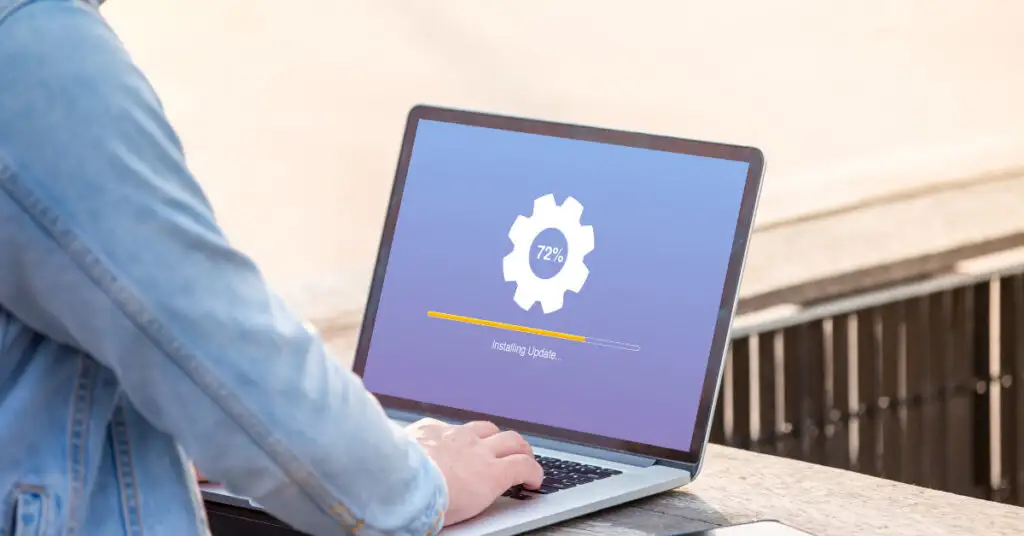
¿What is an Update?
An update refers to an enhancement or improvement made to a product or service. It typically involves minor changes to improve functionality and is primarily applied in the development of software, system programs, platforms, etc. For instance, updating your operating system brings it up to date with the latest drivers (plugins), system utilities, and security software. Updates are often provided by the software publisher at no additional cost.
Product updates usually include necessary changes identified based on user needs and the uses of the offered product.
Updates are not only relevant to software and hardware but also apply to strategic marketing plans.
¿Why do I need to make updates?
Updates fix issues with the software or hardware that were not detected before the product’s release to the public. Without updates, your computer might encounter these problems or become vulnerable to attacks.
¿What needs to be updated?
Eventually, all programs and hardware need updates. Typically, software or hardware stops receiving updates when the related company closes, ceases to support the product, or reaches its End Of Life (EOL). For computers, the operating system is one of the most frequently updated programs. Other commonly updated programs include web browsers, office programs, hardware drivers, and printer software. You’re probably familiar with updates on your mobile phone, such as an Android update.
How to update a program
- Online Programs: Any program that connects to the Internet should automatically check for updates when first run.
- Help Menu: Pressing F1 or accessing the help menu from the file menu should have an option to check for updates.
- Operating System: Nowadays, all operating systems are updated using the software included with the operating system.
- OEM Program: An OEM computer (e.g., Dell or HP) often includes assistant programs to help check and download updates for the pre-installed programs that come with the computer. For example, HP includes the HP Support Assistant program to manage updates.
- Developer/Publisher Website: Many software developers and publishers provide software updates through their websites. Check their website for available updates, which may include bug fixes and added features.
¿Do I need an internet connection for updates?
Today, all updates are done through the Internet. Therefore, to update your computer and its software, an Internet connection is required.
Tip: If you can use another computer with Internet access (e.g., at school, work, or an internet café), updates can be downloaded to that computer, copied to a USB flash drive, and installed from the flash drive.
¿What happens if I don’t update or make updates?
Several things can happen if you don’t make updates. Below are the most common symptoms you might experience if you don’t update:
- Bug Fixes – Most updates correct errors; if you don’t update, you will have those errors.
- Security Vulnerabilities – Updates also patch security holes. If you don’t update, your information may be compromised.
- Conflict Resolution – It’s not uncommon to discover conflicts with other programs and hardware. If you don’t update, conflicts can cause problems with other programs.
¿What are version updates?
To categorize the different states of computer software as it is developed and released, each update has a version number (e.g., version 1.0 is the first version). When a software program is updated, the version of the program changes to help identify the fixes applied.
Differences between update and upgrade
An update and an upgrade are two different things. Updates are usually free and often have a small file size. An upgrade is generally not free and has a much larger file size. For example, if you have Windows 7 and want Windows 10, you would need to ‘upgrade’ to Windows 10. However, if you have Windows 10 and need to install fixes for security vulnerabilities or other issues, you would need to ‘update’ Windows. See the definition of upgrade for more information on this term.
¿Should I install all updates?
¿Why can updates take time?
The total time it takes for an update to complete depends on the download time. Download speed varies based on your internet connection and the server’s speed in providing the update. Newly released updates may take longer to complete if thousands of people are obtaining the update at the same time. For example, you may have a fast connection, but if 14,000 people are downloading a two-gigabyte update for a game simultaneously, it will take longer.
On the other hand,
Neglecting software updates can also negatively impact device functionalities, such as causing some functions to become obsolete (e.g., a browser that doesn’t support the latest security protocols and therefore can’t display websites properly). It also means that identified bugs and issues may never be fixed (e.g., poor battery life).
Web analytics plays a significant role in understanding the application process of the strategy and adapting it based on the response from prospects and customers. A constant analysis base can optimize human, technological, and economic resources, reducing investment costs in the medium and long term.
Current market practices do not impose a minimum software support for a device or software version at launch. This means a device can be produced, released, and sold with an outdated operating system or without offering regular software updates. This regularly observed practice poses risks to user security and privacy.
Juan Esteban Yepes
